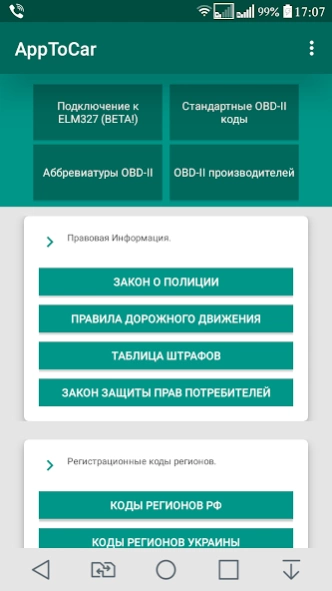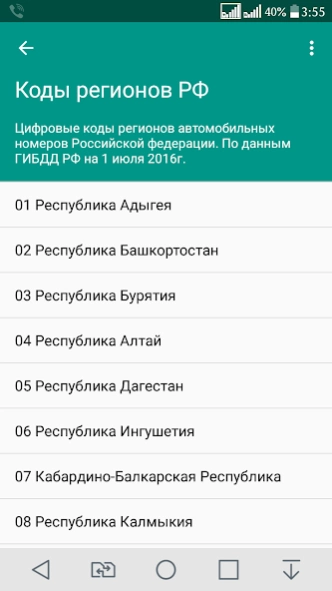AppToCar/PRO (Check Engine) 1.3
Paid Version
Publisher Description
AppToCar/PRO (Check Engine) - Deciphering error ECU vehicle On-Board Diagnostics
Appendix "AppToCar" provides a transcript of diagnostic electronic vehicle control unit error codes (ECU) referred to as OBD-II codes (On-Board Diagnostics)
"AppToCar" The application contains a list of standard OBD-II codes and specific fault codes of the following brands of vehicles:
VAZ, GAZ, UAZ, Volga Chrysler, Volvo, Suzuki, Subaru, Renault, Opel, Nissan, Mazda, Land Rover, Iveco, Hyundai, Great Wall Motors, Ford, Daewoo, Citroen, Chrysler, Chevrolet, BMW, Mercedes, Audi, Skoda, Volkswagen, Honda, Jeep, KIA, Peugeot, SsangYong, Chery, Mitsubishi, lexus, Toyota.
(90% of descriptions OBD codes translated into Russian)
IMPORTANT: "AppToCar" application lets you get a transcript ONLY "HBS-2 'codes without ways to eliminate!
In addition the app "AppToCar" will provide you with the following useful information ...
- Code of the Russian Federation. (The code of the region you will find the region of vehicle registration)
- Car country codes. (IVR codes) are used to identify the country of vehicle registration.
- Rules of the Road Code (as amended in 2016)
- Table of penalties for violations in the field of traffic rules (as amended July 1, 2016)
- Protection of the rights of the Russian Federation Consumer Act (2016 ZoZPP RF) allow to assert their rights when differences in the service station, showroom or store ...
About AppToCar/PRO (Check Engine)
AppToCar/PRO (Check Engine) is a paid app for Android published in the Recreation list of apps, part of Home & Hobby.
The company that develops AppToCar/PRO (Check Engine) is AppToCar Group.. The latest version released by its developer is 1.3.
To install AppToCar/PRO (Check Engine) on your Android device, just click the green Continue To App button above to start the installation process. The app is listed on our website since 2017-05-07 and was downloaded 0 times. We have already checked if the download link is safe, however for your own protection we recommend that you scan the downloaded app with your antivirus. Your antivirus may detect the AppToCar/PRO (Check Engine) as malware as malware if the download link to com.falkolife.apptocar is broken.
How to install AppToCar/PRO (Check Engine) on your Android device:
- Click on the Continue To App button on our website. This will redirect you to Google Play.
- Once the AppToCar/PRO (Check Engine) is shown in the Google Play listing of your Android device, you can start its download and installation. Tap on the Install button located below the search bar and to the right of the app icon.
- A pop-up window with the permissions required by AppToCar/PRO (Check Engine) will be shown. Click on Accept to continue the process.
- AppToCar/PRO (Check Engine) will be downloaded onto your device, displaying a progress. Once the download completes, the installation will start and you'll get a notification after the installation is finished.